Flight Schedule API Integration: How To Use It
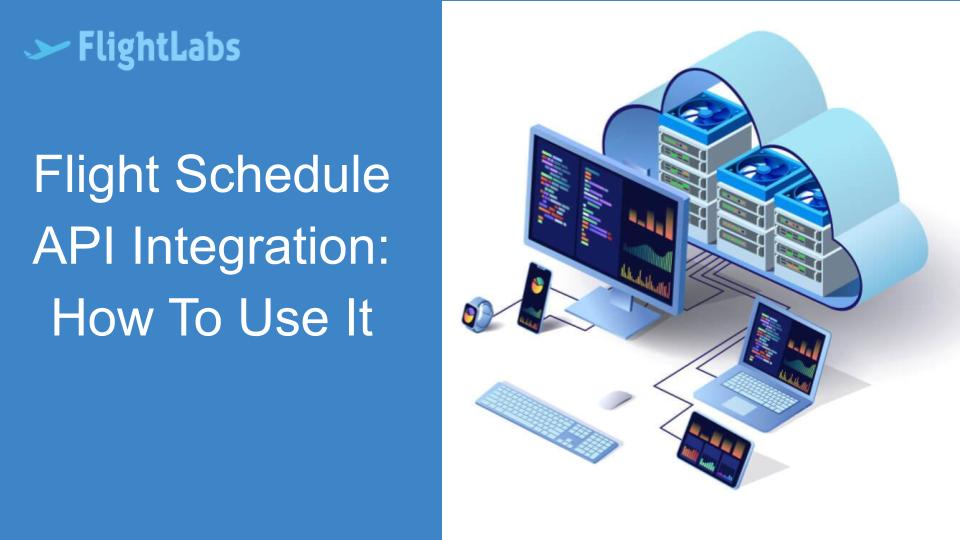
Integrating the Flight Schedule API into your applications can revolutionize the way users access and manage flight information. In this blog post, we'll explore the step-by-step process of integrating the Flight Schedule API and how to effectively use its features to enhance your application's capabilities.
Obtain API Access
The first step in integrating the Flight Schedule API is to obtain access to the API. Visit the API provider's website and sign up for an API key or access credentials. These credentials are essential for authenticating your requests and accessing the API's functionalities securely.

Familiarize yourself with FlightLabs endpoints, which are URLs that represent specific functionalities or resources within the API. Common endpoints for the Flight Schedule API may include endpoints for retrieving flight schedules, searching for flights by route or airline, accessing airport information, and more.
Authenticate API Requests With FlightLabs
Before making FlightLabs requests, ensure that you authenticate your requests using the API key or access token provided during registration. Include the authentication credentials in your API requests' headers or parameters to validate your identity and gain access to the API's resources.
Make API Requests
Once authenticated, you can start making API requests to retrieve flight schedule data. Use the appropriate endpoints and parameters to specify your search criteria, such as departure and arrival airports, dates, airlines, flight numbers, and more. Send the API requests using HTTP methods like GET or POST.
Handle API Responses
The FlightLabs will respond to your requests with JSON or XML data containing flight schedule information. Handle these API responses in your application code by parsing the data and extracting relevant information, such as departure times, arrival times, flight numbers, and other details.
Display Flight Information
Utilize the flight schedule data retrieved from FlightLabs to display flight information within your application's user interface. Design user-friendly interfaces that present flight schedules in an organized and easy-to-understand manner, allowing users to view and manage their flight itineraries seamlessly.
Implement Real-Time Updates
Integrate real-time updates feature provided by the FlightLabs to keep users informed about flight status changes, delays, cancellations, gate changes, and more. Set up automated processes or scheduled API requests to fetch updated flight information periodically and display it to users promptly.

Enhance User Experience
Utilize additional features and functionalities offered by the FlightLabs to enhance the overall user experience. Implement features such as customizable notifications, multi-city itinerary support, filtering options, and interactive maps to provide users with a comprehensive and interactive flight scheduling experience.
Conclusion:
Integrating the FlightLabs into your applications is a straightforward process that involves obtaining API access, understanding API endpoints, authenticating requests, making API requests, handling API responses, displaying flight information, implementing real-time updates, and enhancing user experience. By following these steps and leveraging the API's features effectively, you can create powerful and user-friendly applications that streamline flight scheduling and management for users.