Real Time Flights API: How To Get Started
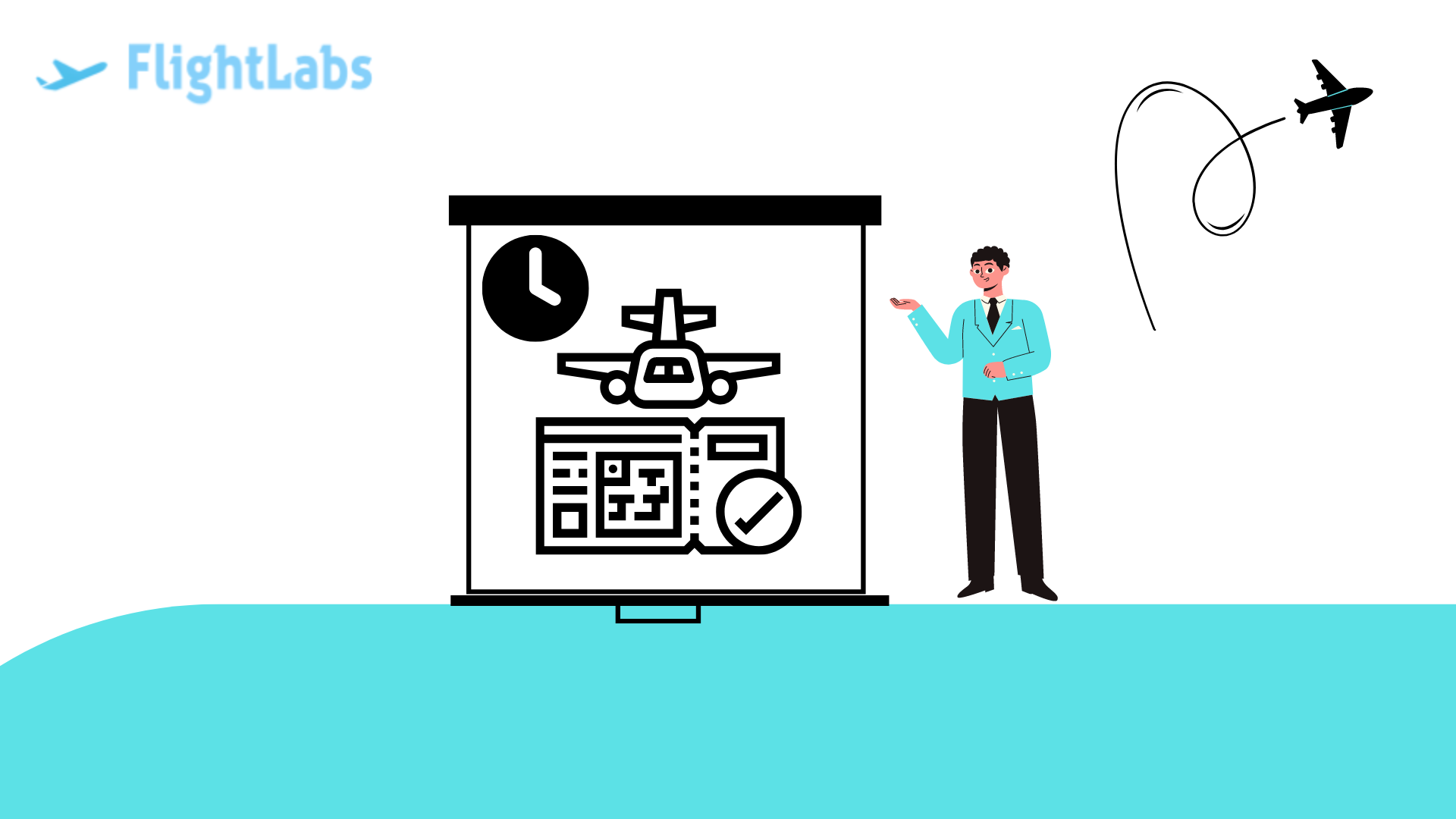
Real Time Flights API is a robust platform that provides real-time flight data, making it an essential tool for developers and businesses in the aviation industry. In this blog, we'll guide you through the process of getting started with Real Time Flights API to access real-time flight information.
Sign Up and Obtain API Key
The first step to using Real Time Flights API is to sign up for an account on the Flightlabs website. Once registered, you'll receive an API key that grants access to the API's features and data. This key is essential for authentication and authorization when making API requests.
Explore API Documentation
Before diving into implementation, familiarize yourself with Real Time Flights API documentation. The documentation provides detailed information about endpoints, request parameters, response formats, and authentication methods. Understanding the API's capabilities will help you leverage its full potential.
Real-Time Flights API: How To Get Started with Flightlabs
Choose Your Integration Method
Flightlabs API offers multiple integration methods to suit different development environments. You can integrate the API directly into your web or mobile applications using RESTful API calls. Alternatively, you can use SDKs and libraries provided by Flightlabs for popular programming languages.

Authenticate Your Requests
To access real-time flight data through Flightlabs API, you need to authenticate your requests using your API key. Include the API key in the request headers or parameters as specified in the documentation. This step ensures secure access to the API's functionalities.
How to Use A Flight Status API: Step-by-Step
- Selecting Flightlabs provider is the crucial first step in leveraging the power of Flight Status APIs. With numerous options available in the market, developers must carefully evaluate factors such as data accuracy, reliability, and ease of integration.
- Once a suitable provider is chosen, obtaining API access involves registering for an account and obtaining the necessary credentials.
- The authentication process ensures secure access to the API, protecting sensitive flight data from unauthorized users. Developers typically authenticate their requests using API keys or OAuth tokens, depending on the provider's requirements.
- Once authenticated, making Flightlabs requests involves constructing HTTP requests with specific parameters to retrieve desired flight information.
Make API Calls
Once authenticated, you can start making API calls to retrieve real-time flight information. Depending on your use case, you can fetch data such as flight status, aircraft details, airport information, weather updates, and more. Customize your API calls based on the specific data you need for your application.
Handle API Responses
Flightlabs API responds with JSON-formatted data containing the requested information. Ensure your application's backend or frontend processes these responses correctly. Implement error handling mechanisms to address any API request failures or unexpected responses.
Test Your Integration
Before deploying your application with Flightlabs API integration, conduct thorough testing to validate functionality and performance. Test different scenarios, such as retrieving flight data for various airlines, airports, and flight statuses. Verify that your application handles responses accurately and displays data appropriately.
Optimize and Scale
As you gain experience with Flightlabs API, consider optimization techniques to enhance performance and minimize API call latency. Implement caching mechanisms for frequently accessed data and optimize API usage to stay within rate limits. Scale your integration as your application grows to accommodate increasing traffic and data requirements.
Conclusion
Getting started with Flightlabs API opens doors to a wealth of real-time flight data that can enhance your applications and services in the aviation industry. By following these steps—signing up, exploring documentation, choosing integration methods, authenticating requests, making API calls, handling responses, testing, optimizing, and scaling—you can harness the power of Flightlabs API and deliver valuable real-time flight information to your users.